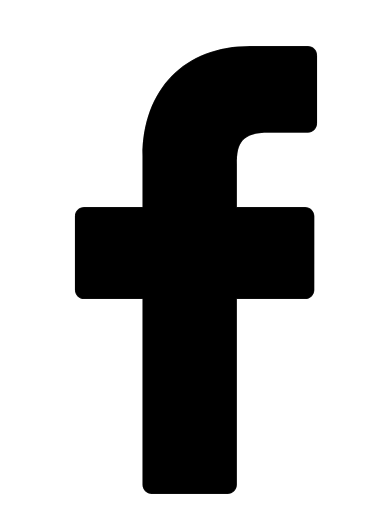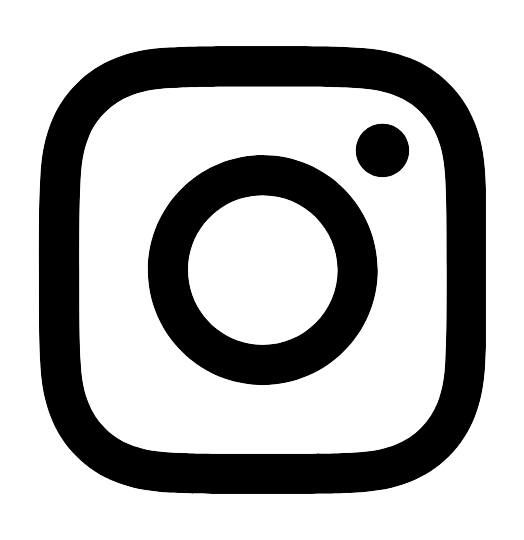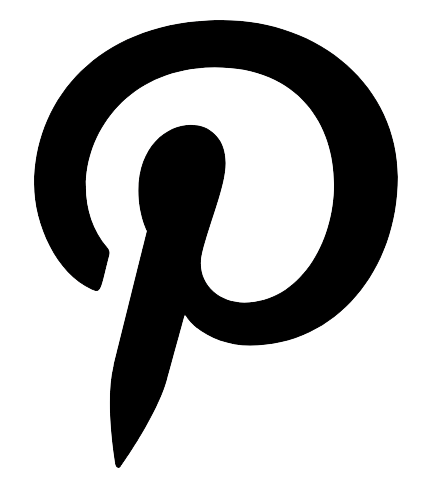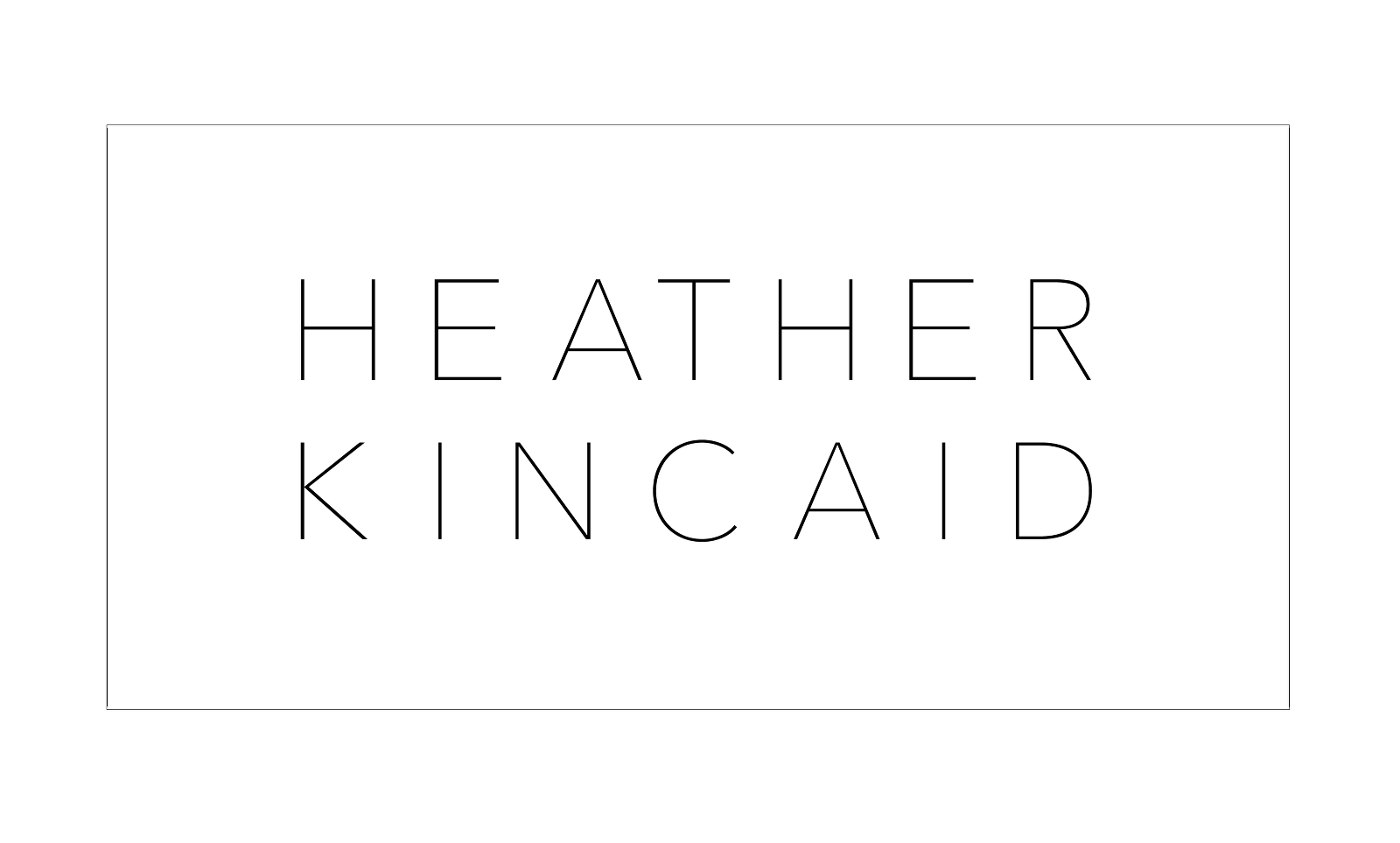‘Tis the Season!
.jpg)
Did you know that you can easily order your holiday cards (or card for any occasion!) through you portrait session gallery? There are SO many different designs, all customizable for shape, color, text, and even envelope color! It’s all contained in a super easy interface and there’s no need to upload your own files like on other sites- it uses the high-resolution images that already exist in your session gallery so you’re sure to have the highest quality print.
These cards are on high-quality paper stock and I can vouch for their color output because they come straight from my pro lab.
Here are the few steps to quickly and easily turn the photos we created for you this season into high-quality greeting cards. It’s super fun to go in and try creating a holiday card with all the options so give it a shot and see what you can create! 🙂
Step 1: Choose an image and click the “Buy” button (the shopping cart icon).
You will be able to change the main photo during the design process, so don’t worry if you don’t know exactly which image/images you want to use during this step! Just click any images “buy”/shopping cart button to launch into the next step and you can change images later! 🙂
.png)
.png)
Step 2: Click the “See Designs” button next to “Holiday Cards” on the list of options that appears.
You can see there are many different print options for regular prints, cards, canvases. Lots of ways to share and display your images and prints make great holiday presents. 🙂
.png)
Step 3: Select the style/design you like best!
Many of these designs are customizable for card shape (squared corners, rounded corners, etc.) as well as foil colors and background colors! So, choose a design that’s closest to what you like best based on the layout for the images and see what you can do to customize that option in the next step! This is the fun part! 🙂
.png)
Step 4: Add your image to the front of the card.
Try different images and see which you like best! Note that most card designs have spaces for images on the back as well so you can include images there, too, once you have the front decided.
.png)
Step 5: Select your background and text colors, fonts, and other options available!
This is where you can really customize your card and make it better match the colors of your images, etc. 🙂
.png)
Step 6: Choose your images, colors, layout, and fonts for the back of your card and write a custom message, too!
.png)
Step 7: Choose the envelope color available to your card design.
.png)
Step 8: Save the card design with all the options you selected to your cart and continue to checkout.
Once you checkout, your cards will go straight into production (you cannot cancel an order once it’s placed). They will be shipped directly to you usually within one week!
.png)
Have fun ordering!