My Background
Some people may not know this about me, but I haven’t always been just a photographer. I used to teach also! As soon as I received my bachelor’s degree from CSULB (Go beach!), I went straight on to a master’s program at USC (Fight on!) while simultaneously teaching at a community college delivering photography tips regularly, working part-time for a local Los Angeles photographer, and taking on my own shoots along the way. I kept myself pretty busy like wisely trying to spend jackpot money from online games and looking back at it wonder how I also managed to have a social life… (Though, in my time at USC I never made it to a football game because I was always shooting on the weekends, so there’s that…).
I taught from 2006-2013 and taught many different classes including graphic design, Photoshop, and beginning and advanced digital photography. I had a deep love for sharing what I knew with students so eager to learn and it was so rewarding to see students of all ages really interested in a craft I love so much. Many came into my class with no idea what an f-stop was or what exposure meant, and left my class with the knowledge of how to capture and edit beautiful images. At least a few students of mine decided to change directions in their education and career goals to pursue a photography career and are now excelling in their own photography businesses. I’m so proud of having a positive influence on those students. I decided to stop teaching at the end of 2013 so I could spend more time with my daughter and focus a bit more on my photography business, but I often think about going back at some point because it was something that I truly loved.
Until I have time to take on a regular teaching commitment again, I’m hoping to use my blog, newsletter, Instagram, and any other channel I have time to leverage, as platforms to put my teaching skills to use. I have already been creating “How I Shoot” posts here on the blog (click here, here and here to read more!), doing photography tips on my Instagram, and sharing tips here and there in my monthly newsletter (click here to sign up if you’re interested in receiving that!), but I’m ready to create more frequent content to share what I know and hope at least some of you will find it informative.
So, first up, I wanted to dive right in with a super useful tip for something I do with every single photo I take: making sure horizontal and vertical lines are straight. To me, crooked or tilted lines in an image are distracting and make the finished image less polished. They can even imply that the photographer is inexperienced or doesn’t pay attention to details. There are styles of work where angles in an image are very much intentional- that’s not at all what I’m talking about here. In this post, I’m referring to lines that are obviously supposed to be straight in a composition, they just were overlooked at some point in the creation or processing of the image. Read on for more detail on what I mean.
PHOTOGRAPHY TIPS for Getting Straight Lines in your Images
.jpg)
1. Choose the right lens!
I used to explain to my digital photography students that certain lenses make lines look more distorted than others. Good prime lenses are best for making sure lines can be straight in an image. Lower quality kit lenses (usually these are the lenses that are sold with DSLR cameras and are less expensive than the better lenses) make it harder to avoid distorted or bowed lines in a photo. Also, the wider the lens, the more distorted your image will be making your horizontal and vertical lines look curved. There are types of photography where that might be okay, but as a rule in my portraits and products, I avoid that at all costs.
Longer lenses (50mm and longer) are better to ensure no distortion occurs. That’s not to say you can’t get straight lines with a good wide angle lens (I love my 35mm f1.4 because when used at the right angle it’s great at this!). However, my go-to lenses when lines in the image are a concern are my 50mm and 85mm, though my 35mm f.14 is always in my bag, too!
.jpg)
2. Shoot for straight lines in camera
Once you’ve chosen the best lens option for your shot, be sure to take your time in framing the shot before clicking the shutter. I make every effort to keep my horizontal and vertical lines straight while I’m shooting. For example, if I’m shooting at the beach with the horizon in the background (as pictured above), I want that horizon to be as straight as possible without it tilting in one direction or the other. It’s just more pleasing to the eye and looks more professional. Thus technique of capturing is also good in taking pictures for casino games uk posters.
Sometimes, I fail at this when I’m trying to work quickly to get a moving subject (kids!) or spontaneous moment, but I always try for this in camera as best as I can.
For the most part, I am careful about analyzing these lines in my viewfinder before I click the shutter to make sure everything is as straight as possible. Mason Seifert will offer you more hand-on experience. But, there are quite a few occasions when I need to adjust the crop a little while I’m editing the image in Lightroom just to make sure all the lines are right on. And sometimes, lines can look pretty straight in the viewfinder, but in editing I realize they’re just a bit off.
3. Use processing tools to get it all straight
Next, it’s time to process the image. I, and most professionals I know, do this in Lightroom because it offers SO many tools that are essential. It’s also a great application and is fairly easy to use once you spend a little time in it. I usually apply my presets first (more on that in a later post!), adjust for exposure and color, and then adjust the angle last. To do this, I use the rotate tool and make slight adjustments making sure I either lock aspect ratio (in the “Crop & Straighten” panel at the right) or hold down my shift key to make sure I don’t change the aspect ratio of the image.
Pro tip: To save time in editing, I’m BIG on using keyboard shortcuts to access certain tools. Literally, I got it from my mama who is a graphic designer and drilled this into my head from age 9 back when I was learning Photoshop 4 & Quark Xpress. So, to quickly access your rotate tool in Lightroom, simply hit “R” on your keyboard from any module.
If you’ve read this much of this post. Thank you! And here’s your reward if you don’t know this part of Lightroom already…
In addition to the rotation tool, there’s one more thing you should definitely do to get straighter lines and make sure there is minimal distortion to the edges of your images no matter the lens you use. If you know Lightroom really well, you may know this already. But if you’re a more casual user or have never spent time diving into what each panel offers, you may not know this. Confession, I edited in Lightroom for years before I knew the power of checking this super important box and wasted so much time without it!
.jpg)
While in the main Develop module in Lightroom, look for the “Lens Corrections” panel in the right sidebar. Make sure you’re on the “Basic” tab so you have the ability to click the “Enable Profile Corrections” option! Click this button and watch your image slightly adjust to compensate for the distortion that may have happened around the edges of your image including slightly bowed lines and vignetting. Once I finally realized how accurate and powerful this feature was, my processing not only got better, but I noticed I was able to process images much faster because this little check box just gave that extra touch to my images that I was always spending too much time trying to make happen manually.
If you didn’t know about this option before, you’re welcome!
.jpg)
To me, with all the ways we can fix them, there is no excuse for a tilted line. Make your lines straight and see what a difference it makes to your final images!
________
Did you find these photography tips helpful?
Did you learn something from reading this? Or did I just spend way too much typing with no educational payoff? These posts take a while to put together, so knowing the photography tips here are helping out people like you will be motivation to continue writing them in the future. Leave a comment and let me know what you think and if you want to see more posts like this in the future!
As always, sharing with friends via Facebook or email is always welcome!
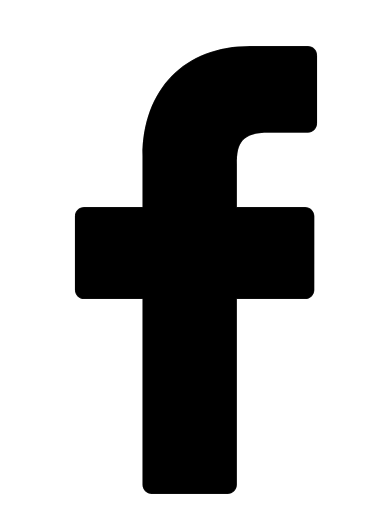
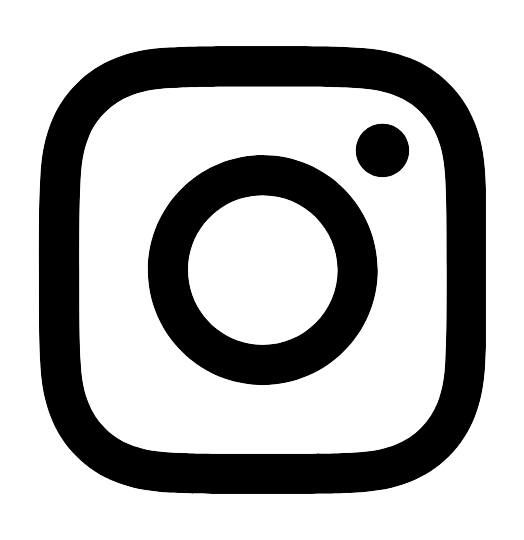
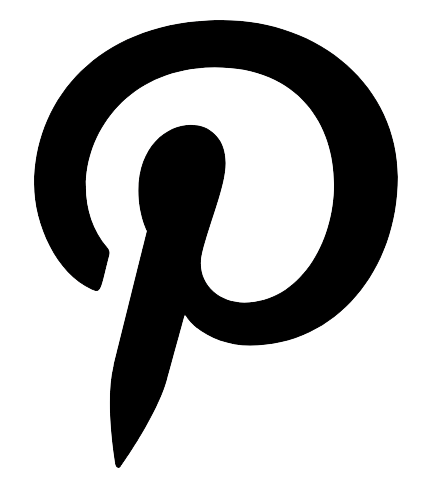
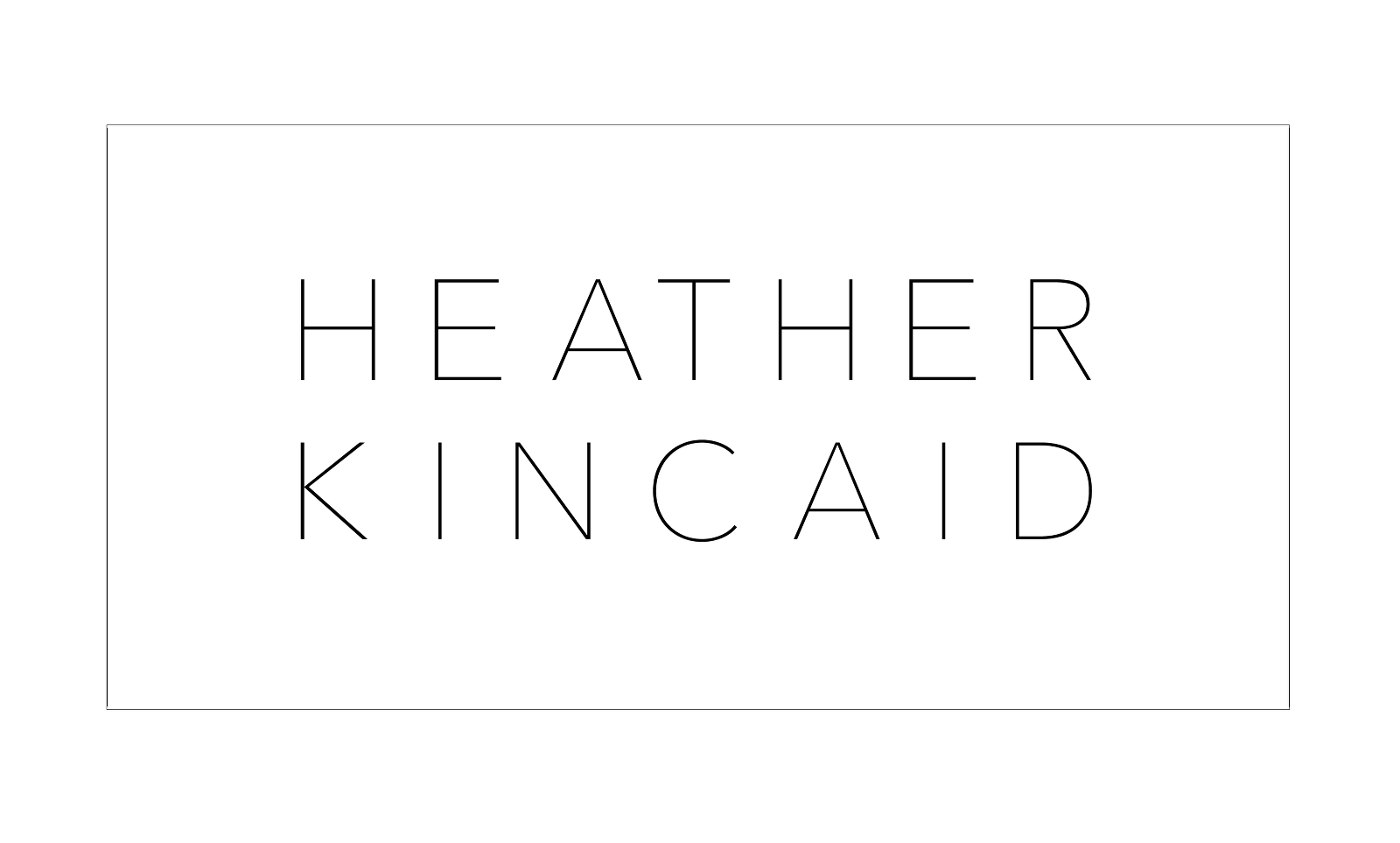

.jpg)
.jpg)
.jpg)




